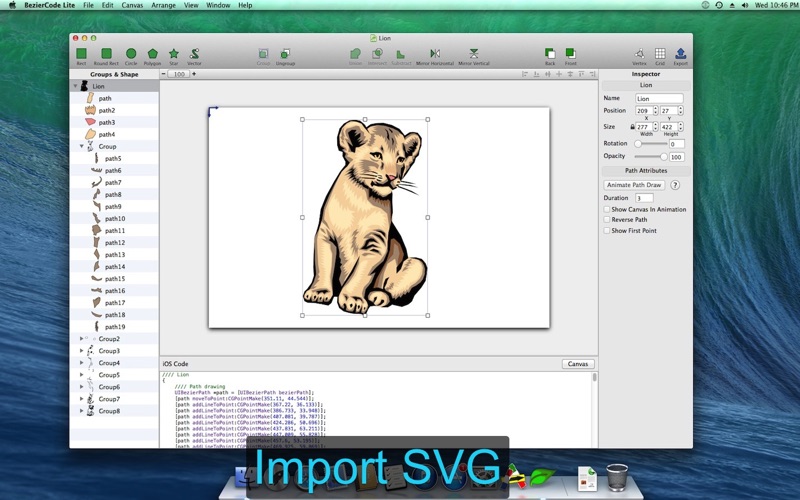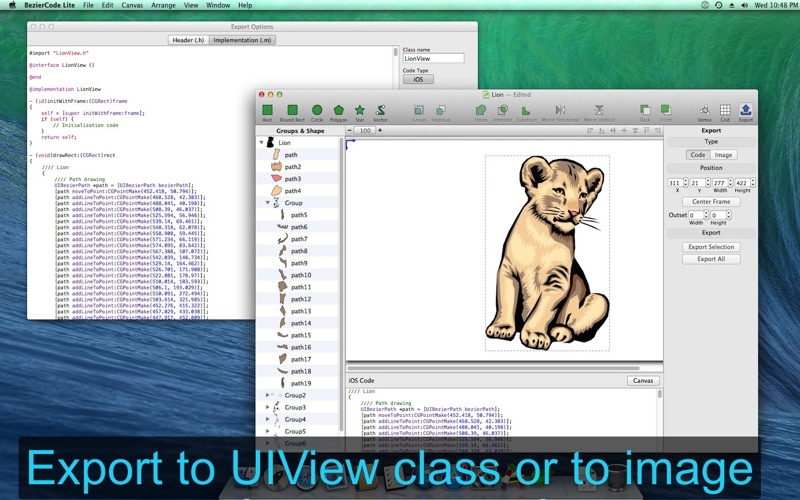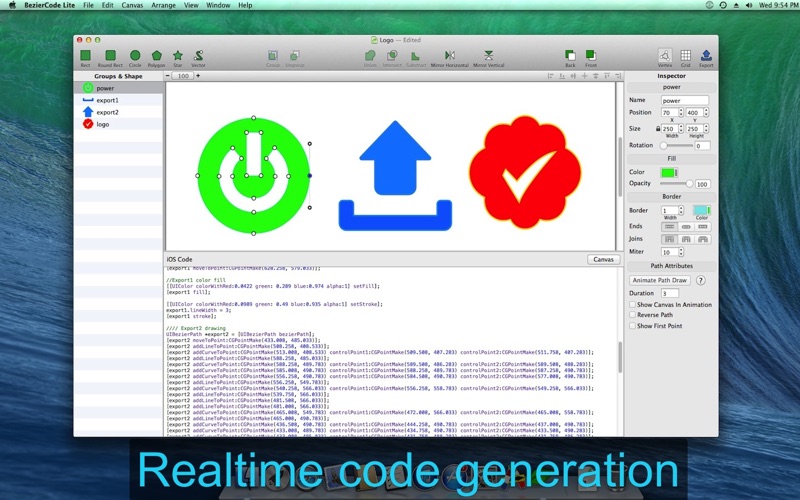
BezierCode Lite - Vector Graphic to Objective C Code
BezierCode is a vector drawing application that automatically translate your drawing into Objective C code to be used in Xcode. You can save time even for a simple path!
BezierCode Lite version is an affordable version of BezierCode with a few omitted features. A must have tool for any iOS/OSX developer.
Features
- Design resolution independent graphics for iOS
- Real time Objective C code generation
- Easy to follow code with comments
Shapes
- Start your drawing with basic shapes: rectangle, round rectangle, oval, polygon and star
- Use vector tool to create custom shape
- Shape Properties: Rotation, fill color, stroke color, line width, line dash pattern, line end, line join
Boolean Operations
- Draw complex shapes using union, intersection and different boolean operations
Alignment
- Use alignment tools to easily align multiple objects
- Snap objects when mouse moves for precision alignment
Groups & Shape Panel
- Shape thumbnails are shown with colours for easy recognition
- Highlight shapes when mouse move in the panel
- Group multiple shapes quickly by dragging over other shapes
- Show/Hide shapes to focus on drawing
SVG Import
- Import SVG created from other applications.
Export
- Export to UIView class
- Use Command + C to copy selected shapes code to your clipboard
- Export to PNG/JPG image with additional @2x retina display.
Features in Pro version NOT AVAILABLE in BezierCode Lite:
- Export to OSX objective C code
- Gradient fill
- Text
- Inner and outer shadow
- Pencil tool
- Drawing using CAShapeLayer